From one central hub, keep every Europages listing current. Update specs, pricing, and images instantly, fix gaps before export, and deliver multilingual content that meets template rules, scores higher, and generates more qualified RFQs.
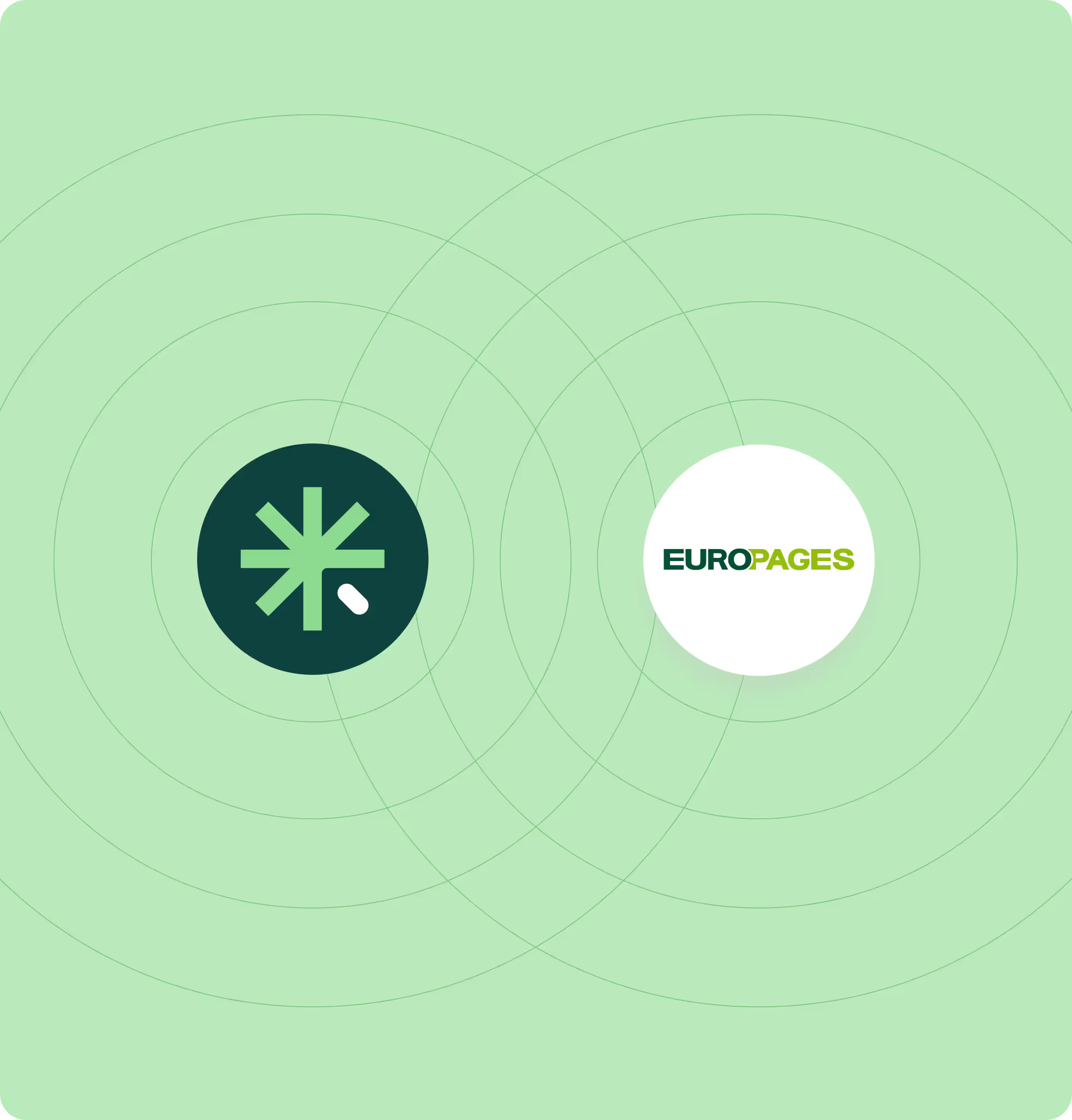
Keep product updates moving from one hub. Specs, pricing, images, and documents change once in Sales Layer and reach hundreds of SKUs in minutes. Quality Score and workflows flag gaps before export so teams fix issues fast. Create a saved Europages view, filter what changed, and react quickly when assortments shift. Export the mapped Excel or share an Instant Catalog link to cut copy-paste, lower retries, and keep new lines on schedule.
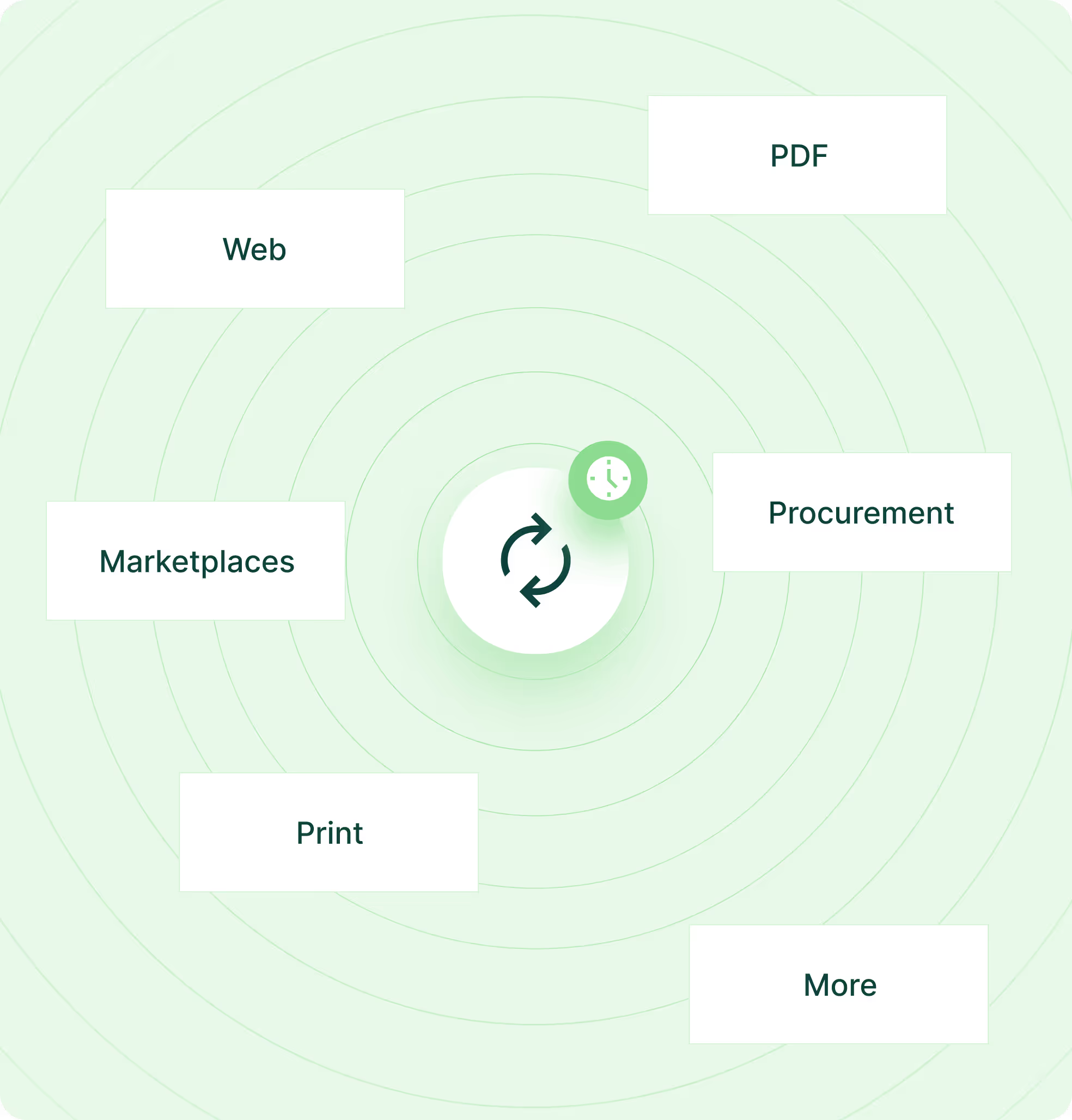
Map Sales Layer fields to the Europages Excel template, covering title, category, description, keywords, price, unit, MOQ, and images. Lock validation rules so incomplete or weak records never export. The upload step becomes a short review and publish, with far less back and forth. Teams edit once in PIM instead of juggling spreadsheets, which reduces errors and keeps the next run predictable.

Rise in Europages search and capture more RFQs by sending richer content. Listings with structured rich text, the right category, and strong imagery tend to score higher and convert better. Languages live in Sales Layer, where teams translate or draft with AI, then Europages serves the page in the buyer’s language. Add clear keywords and prices, keep families tidy, and spot the next fields to enrich. Clean data lifts completion scores and helps your pages surface in filters.

No. You can do this in the Sales Layer UI. Create a Europages view, map fields to their Excel template, and export. We share a ready mapping and a simple checklist for required fields, then guide your first upload. From there, your team can run updates on its own.
Define families in Sales Layer and set valid options. Each variant exports as its own row with the right specs and assets. Titles stay consistent. Duplicates drop out. Shoppers see clean choices.
Store assets in Sales Layer and link them to SKUs. The export includes the correct URLs, so the team skips manual uploads. When a file changes, re-export and the listing points to the latest version.
Yes. Create separate channel views and mappings per brand or region. Share common attributes where it makes sense, and keep lists clean with filters. Teams stay aligned without duplicating work.
Yes. The same master data feeds your website, distributors, and other marketplaces. Create channel views per partner, reuse attributes, and keep one source of truth for specs and assets.
Onboard in six weeks
Fast start with guided setup and simple imports, even for teams without technical backgrounds.
Workflows and permissions
Assign tasks, approvals, and roles so teams stay in sync.
Multi language and units
Translate attributes and content, manage units, and keep country versions aligned.
AI product description generator
Create better copy fast and keep tone consistent across lines.
Instant Catalogs and PDF Creator
Build shareable, searchable catalogs and export branded PDFs that stay up to date as the PIM changes.